- Home
- English Editing Services

- Publication Support Services

- Translation
- Pricing
- Author Resources

- About Us

The title page is the first thing a reader encounters in a research paper or manuscript. As the saying goes, ‘you never get a second chance to make a first impression’. A well-formatted and informative title page sets the tone for the entire work. It plays a crucial role in establishing the credibility and relevance of the research study.
Importance of the Title Page
The title page is an imperative part of any research paper. Its primary objective is to deliver essential information about the study. This includes details that help identify the paper and aid in accurate referencing, citation, and recognition of the author's work. Moreover, a properly designed title page contributes to the overall professionalism and quality of the research, reflecting the author's commitment to academic standards and attention to detail.
While requirements may vary across different contexts and style guides (e.g., APA, MLA), most title pages should include the following core elements:
1. Title
The title of the article is the centerpiece of the title page. It should be descriptive, concise, and convey the primary focus of your research. It should be clearly displayed, usually centred horizontally around one-third down from the top margin, using a bold or larger font. If the title is long, follow guidelines for title case capitalisation.
2. Author Name(s)
The full name(s) of the author(s), listed in the order of their contributions to the study, should be placed below the title. For multiple authors, names can be stacked vertically or listed side by side, separated by commas or the word ‘and’.
3. Institutional Affiliation(s)
For research papers, it's a standard practice to include the author(s)' institutional or organisational affiliation(s) below their name(s). This could be a university, college, company, or any other relevant entity.
4. Course Information
If the paper is part of the coursework, include the course name, course number, instructor's name, and the submission date on separate lines below the author's affiliation.
5. Date
Specify the date of submission or completion of your research paper. It is typically positioned at the bottom of the title page, either centred or right-justified.
6. Instructor
Mention the name of your instructor below the author’s name, affiliation, and course (if applicable), using a centred format.
7. Page Number
While the title page is typically considered as page 1, it is mostly left unnumbered. Numbering usually commences on the second page, typically the abstract or introduction.
Other optional elements may include a running head, a logo or emblem, a quote or epigraph, funding details, or abbreviation lists, depending on the specific guidelines and journal requirements.
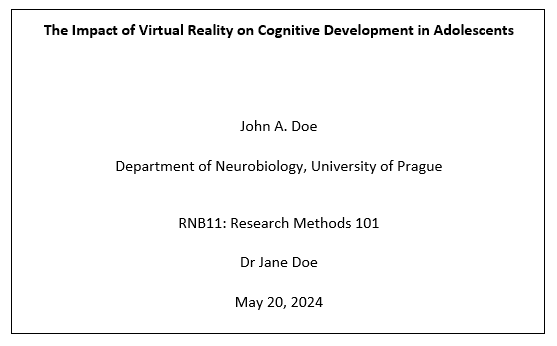
Many academic journals employ a double-blind peer review process, where both the authors' and reviewers' identities are hidden during the initial evaluation. Authors must create two separate title pages – one anonymised for the manuscript file and one with full author details for the editor. The anonymised title page should only list the article title, running head, and submission date. Author names, affiliations, acknowledgments, and notes must be omitted. This ensures an impartial evaluation focused solely on the merits of the work during the initial review process.
1. Follow journal guidelines meticulously for recommended style guidelines for title case, alignment, font, and spacing on the title page.
2. Develop a concise, keyword-rich title that accurately conveys your study's main focus or findings.
3. List authors in the prescribed order based on contributions, providing full names and affiliations without abbreviations.
4. Clearly identify the corresponding author by including their complete contact information as a footnote.
5. Include all required metadata, such as running title, keywords, funding details, conflicts of interest, and abbreviation lists.
6. Proofread the title page thoroughly to verify the accuracy of all information, including spelling, affiliations, and contact details. When formatting the title page, pay close attention to details like consistent spacing, proper capitalisation, and a clear hierarchy of information. Consider using page borders or altering the margins to create some visual separation between the title page and the rest of the document.
With its straightforward yet polished layout, the title page serves as a well-designed preview for the substantive content to follow. Taking the time to craft an accurate and visually appealing title page ensures that your work makes an excellent first impression on the reader as well as reviewers.